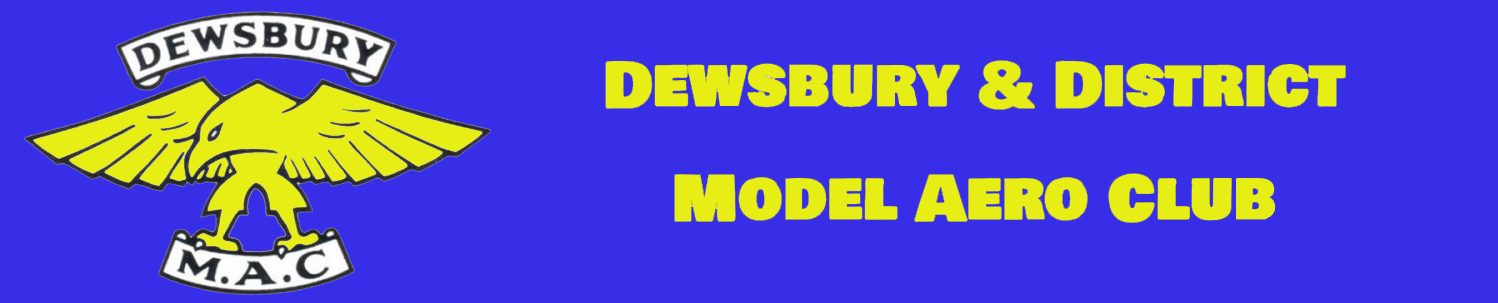The DDMAC flying field has been recreated as a Phoenix flight simulator flying site for Phoenix v5 and later.
Download DDMAC version 2c Phoenix Flying Site
To install this flying site:
- Download the file by clicking on the link above and following instructions in your browser: this should download a zipfile “DDMAC version 2c.pkg.zip” to your computer;
- Unpack the zipfile, which will give you the file “DDMAC version 2c.pkg”;
- If Phoenix is running, close it;
- Restart Phoenix by clicking on the Phoenix Launcher icon;
- Click on the Advanced button on the Phoenix Launcher;
- Click on Install an update;
- Browse to where you unpacked the “DDMAC version 2c.pkg” file and click on Open.
The new field should show up in green under the User Created fields, and is called “DDMAC Flying Field v2”